Customize your YouTube thumbnails with 5 tips:
- Optimize thumbnail size for YouTube
- Keep branding uniform
- Add text overlays to thumbnails
- Feature your face in thumbnails
- Utilize white space effectively
If you don’t seem to get the viewership and engagement your YouTube videos deserve, it may not just be a lack of SEO. Surprisingly, video thumbnails, including a custom YouTube thumbnail, provide an extra boost in clicks. They are making all the difference in success on YouTube!
Don’t leave your YouTube video views to chance! With over two billion people visiting YouTube monthly, many potential viewers could miss out on the fantastic content you create. Make sure that doesn’t happen by putting in extra effort and attention when creating your YouTube thumbnails – it might be the key to more clicks and views!
Tips for Boosting Your YouTube Views with a Custom Thumbnail Image
Boost your YouTube channel views with the following best practices for your videos and YouTube short thumbnails.
1. Use the Best YouTube Thumbnail Image Size
It’s essential to keep in mind that the minimum width for YouTube thumbnails should be at least 640 pixels to achieve as much clarity as possible. By using these recommended dimensions, you can create a high-quality thumbnail image optimized for YouTube playback that will capture the attention of your viewers.
When you create a YouTube thumbnail for your video, use the optimal size of 1280×720 pixels — that’s 16:9. This is also considered the best YouTube thumbnail size. Ensure it’s up to at least 640 px minimum width to achieve as much clarity as possible.
Although YouTube thumbnails usually appear in thumbnail size, it’s important to keep the image file at 2MB or less for optimum quality—blurry images can be an eyesore and detract from the quality of your content.
Creating the perfect YouTube thumbnail is essential to draw in new viewers. Remember these best practices to ensure your strategy is as successful as possible.
What are some other custom best practices besides using the right YouTube thumbnail size?
2. Maintaining Consistency in Your Branding
Make your video marketing efforts stand out by enhancing your videos with branded elements. Using YouTube for business can help you further establish a recognizable presence and reinforce the brand image of your company.
Your viewers will thank you for a touch of uniformity: give your thumbnails an eye-catching look with consistent brand fonts, colors, and graphics! It’s worth it — colorful images, on average, get 617k more views than their duller counterparts. You can always use a YouTube thumbnail size maker to create visually appealing thumbnails that will capture your audience’s attention.
Being unique and easily recognizable from the rest will make you a star in the eyes of past viewers eager to watch more.
3. Incorporate Text Overlays Into your YouTube Thumbnails
If you want to draw in more viewers to watch your YouTube video, create great thumbnails with a touch of creativity! Including text on your video thumbnail, especially if it’s the video title, can get YouTube users to click on your post from the search results. Using the best YouTube thumbnail fonts can help you get excellent results for your videos, it is worth a check.
Clickbait text overlays are detrimental to your YouTube channel because they can cost you some loyal fans, so use relevant thumbnail text that adds to the quality and attractiveness of your thumbnail. Your title should match your video content seamlessly to achieve the best results.
Now, try creating your own YouTube thumbnail and practicing it. You can use the templates on apps like Canva to make a great one.
4. Show Your Face on the YouTube Thumbnail
Eye contact is a powerful medium for connection. YouTube video thumbnails featuring human faces tend to receive more clicks. They offer the chance to engage with others by making them feel involved and heard.
Eye contact and human emotion are powerful tools to capture an audience’s attention. Surprisingly, emoting sadness in your YouTube thumbnail can bring in more views than joy or anger – 2.3 million compared to 1.5 million and 818k, respectively!
So, try using human facial expressions in your video because it intrigues users and spurs them to open your video out of curiosity.
5. The Power of White Space in YouTube Thumbnails
As we’ve already established, a fantastic thumbnail design will draw viewers in. Creating a YouTube video thumbnail is just as crucial as any other creative work.
While optimizing thumbnails is crucial in engaging viewers and drawing them into watching your video, beware: too much information in one frame can be overbearing. Find the right balance of information to include in your design for maximum impact and minimal distraction.
A visual statement that packs a punch doesn’t need to be extravagant. Instead, creating something memorable with the limited canvas of YouTube thumbnails requires leveraging eye-catching colors or shapes — contrast is essential.
Tools like Canva or Photoshop can help take your design concept from idea to reality in no time. Additionally, YouTube’s custom thumbnail maker online tools can provide an easy and effective way to create visually appealing thumbnails optimized for playback.
Why Do YouTube Thumbnails Play a Crucial Role In Your Video Engagement?
With most of us being visual creatures, it’s no surprise that YouTube relies heavily on visuals to attract viewers. While optimizing your headlines is essential for boosting viewership and search engine rankings, eye-catching thumbnails are the key factors determining whether people click through or scroll by, so it is crucial to know how to make YouTube thumbnails for your videos. If you only get a few views per video lately, consider sprucing up those thumbnails!
The best YouTube thumbnail examples incorporate clear and visually appealing images, strong typography, and bold colors that grab the viewer’s attention.
To get people to check out your video, you’ll need more than a basic screenshot from YouTube — create an attention-grabbing and eye-catching thumbnail!
With just a little extra effort, you can ensure that viewers will be drawn in by the image they see when scrolling through their feed. One great way to create and upload custom YouTube thumbnails is through YouTube Studio, which allows easy customization and management.
FAQ
How often should I update my YouTube thumbnails?
There’s no set rule for how often you should update your thumbnails. However, if you notice a drop in engagement or views, it might be a good idea to refresh your thumbnails to see if it makes a difference.
Can using certain emotions in thumbnails affect viewer engagement?
Yes, thumbnails that display emotions, like sadness, have been shown to attract more views compared to those showing joy or anger. Emotions in thumbnails can intrigue users and prompt them to click on your video.
What is the impact of using too much text or graphics in a thumbnail?
Overloading your thumbnail with too much text or graphics can be overwhelming for viewers. It’s important to find a balance that conveys the message without cluttering the design.


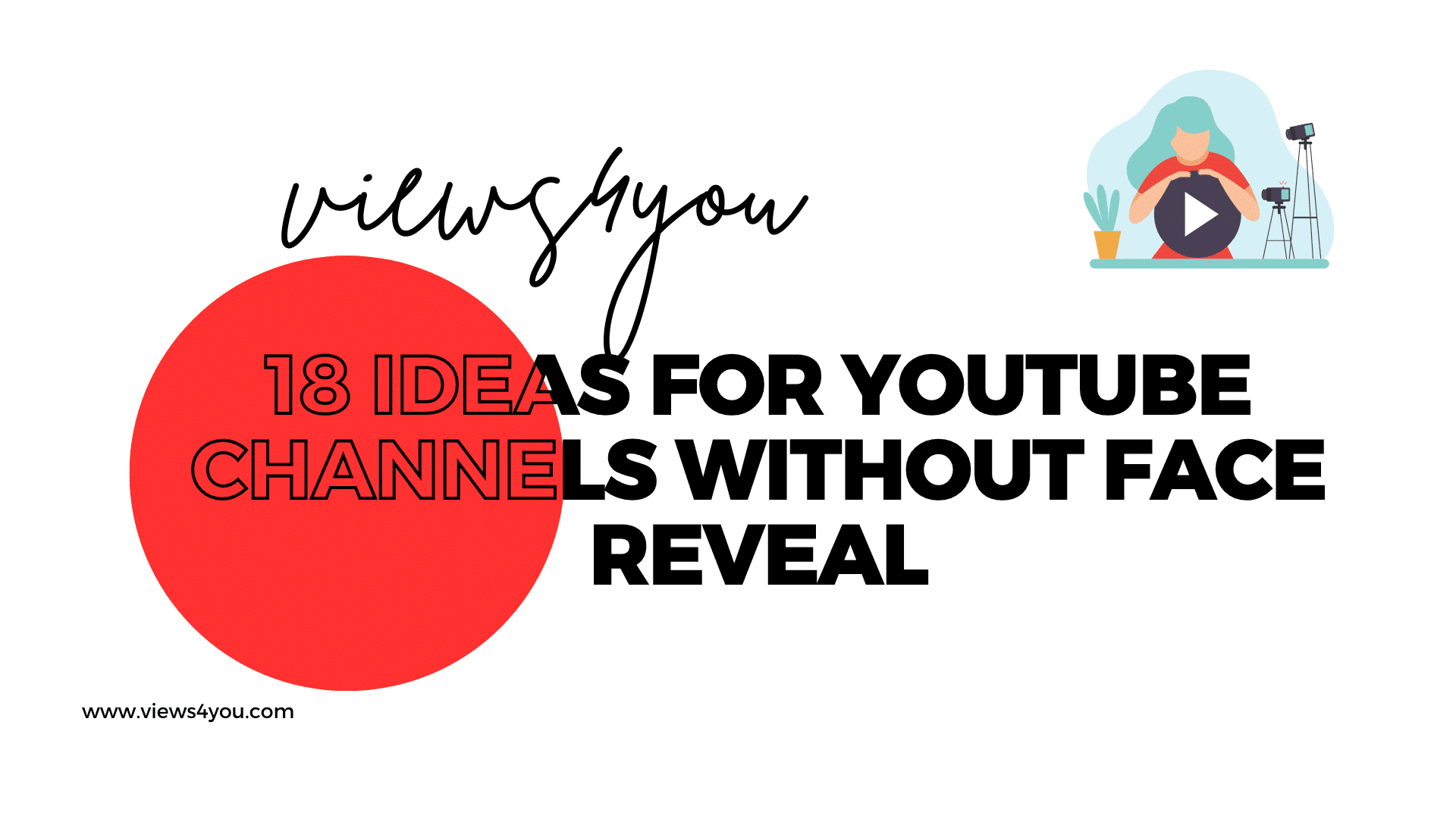


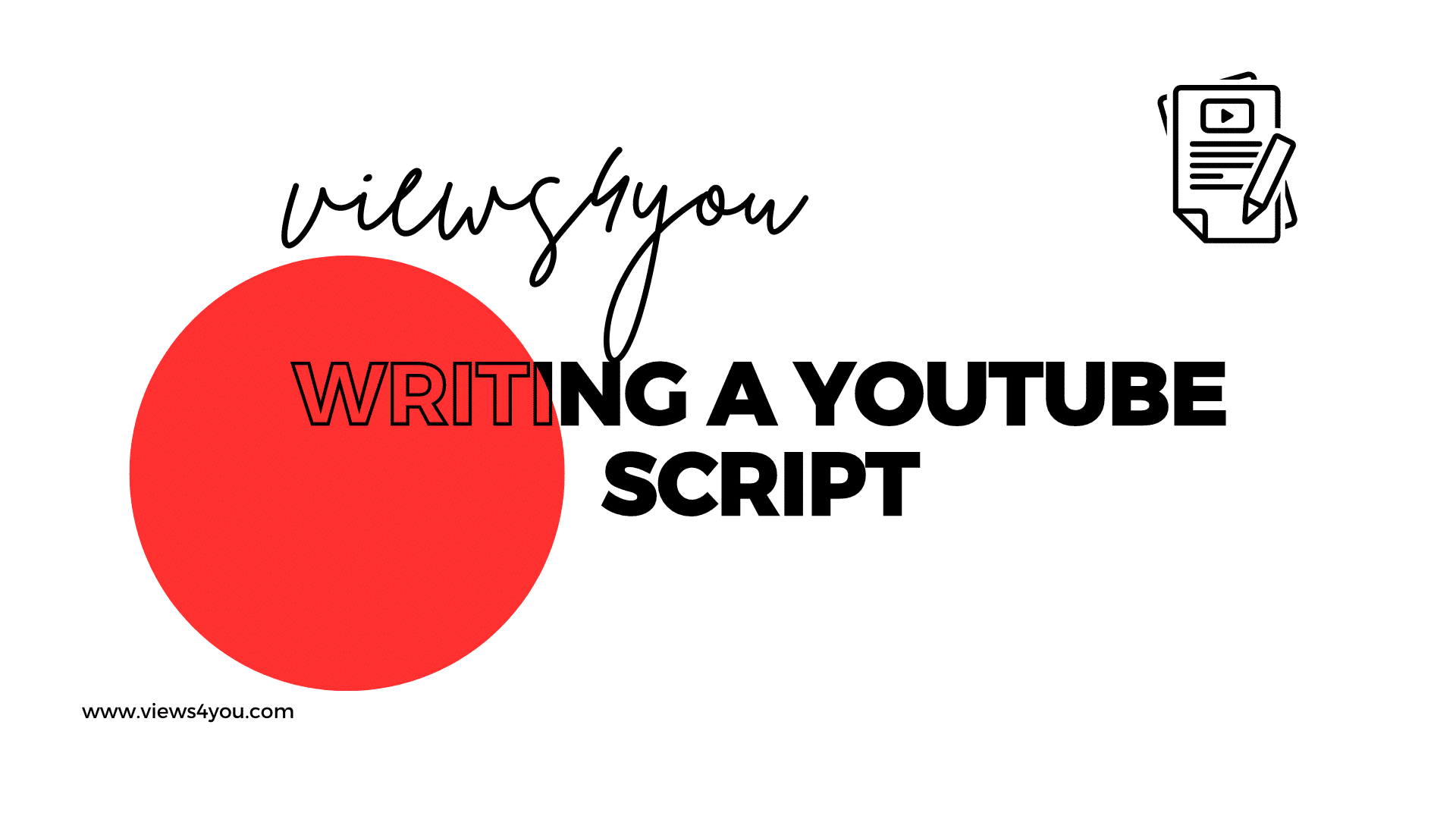

Comments